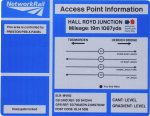Minx Point & Signal Motor system DDC Module
Updated January 2015
MINX DECODER SET UP INSTRUCTIONS
> Power up the Minx controller from an AC or DC source. Plug the decoder into the top of the controller.
> Connect the decoder to the DCC track – it doesn’t matter which way round -and the green “DCC status” LED will flash slowly (Channels 1 & 2 green LED’s may also light, depending on the last switched state of the DCC controller).
> Press the small black button on the Minx decoder to facilitate programming - the green “DCC status” LED will flash rapidly.
> Refer to your DCC system controller manual for programming auxiliaries.
> Choose 2 consecutive numbers for the addresses to operate channels 1 & 2 on the Minx controller from your DCC controller. It is essential that the 2 numbers are within a group of 4, starting from 0 (65 on the Hornby system). The groups run 1-4, 5-8, 9-12, 13-16 etc. so choose consecutive numbers like 7/8, 15/16, 60/61. DO NOT CHOOSE NUMBERS THAT ARE IN ADJACENT GROUPS eg. 8/9, 20/21.
> Programme your DCC controller with the 2 consecutive numbers and operate the Minx system remotely from your DCC controller to check proper operation. The green LEDS marked Channel 1 & 2 on the Minx decoder will light or extinguish, depending on actuator position and the green “DCC status” LED will flash slowly again.
Note that the “status” LED on each channel of the Minx controller will change colour from green to red during DCC operation.
The point or signal can still be operated locally using the “OPERATE” button on the Minx controller.